Welcome to ROCKETHOME
Switch to ROCKETHOME now and benefit from a modern smart home platform and an extended range of services. You can find all the information you need to make the switch here.

ROCKETHOME offers your home control system a new home with many possibilities.
Devolowill be shutting down its app and servers in the coming weeks.
We offer you a convenient switching service that allows you to continue using your existing devices and the central unit. An active smart home subscription from ROCKETHOME is required to use the service. The annual subscription costs €99, plus an activation fee of €30. There are no further fees.
If that's too complicated for you: Alternatively, you can buy a new Smart Home Gateway from ROCKETHOME and then teach and unteach all your existing devices yourself. The Smart Home Gateway costs €399, plus an annual fee. In this case, you no longer need the replacement service and your Devolo Home Control central unit.
Please note that you will not be able to return to Devolo Home Control after the switch, as Devolo will shut down the system permanently.
Here you can find our device whitelist. Please check if your devices are listed: To the whitelist

Next steps - What to do now
Alternative 1: Switching service
We take care of almost everything for a simple switch. Take out the ROCKETHOME Digital subscription, start the switch and register in the app. Add your Home Control center. The devices will already be integrated. You only need to set up your rules again.
Convinced? Take out a subscription here
Option 2: Without change service
Buy your own Rockethome gateway + digital subscription in the store. Then unregister devices and register with new gateway.
Convinced? Get your gateway here
- 1. workshopYour first idea – with us and our methods2. prototypingThe first feeling with a real IoT product3. testingContinuous revision & proof of concept4. launchMarket entry and agile roadmap
Your advantages at a glance
We offer you new functions and power. Our product is constantly evolving.
State-of-the-art technology, maintenance and support
The software complies with the latest standards and is regularly updated.
Extended list of supported devices
In addition to the familiar functions of your Smart Home system, you can now also integrate new products.
No new teach-in and teach-out of the devices
You keep your smart home devices, you don't have to teach them in and out and you can easily control them via our ROCKETHOME smart home app.
Energy management and smart home together
Combine your smart home with energy modules, dynamic tariffs, optimized charging of your electric car, heat pumps and many other devices.
Set and control everything in a relaxed way in a modern app
Use the ROCKETHOME Smart Home App in the new design and convince yourself of our user-friendly UI.
All advantages at a glance
We offer you safety and power. Our product is constantly evolving.
- No training and teach-inState-of-the-art technologyNew productsSaving energyModern app
Smart Access - no annoying search for keys
With our Smart Access range, you can easily open doors at the touch of a button. And that's not all - give friends or neighbors temporary access to your locks - exactly when they need it.
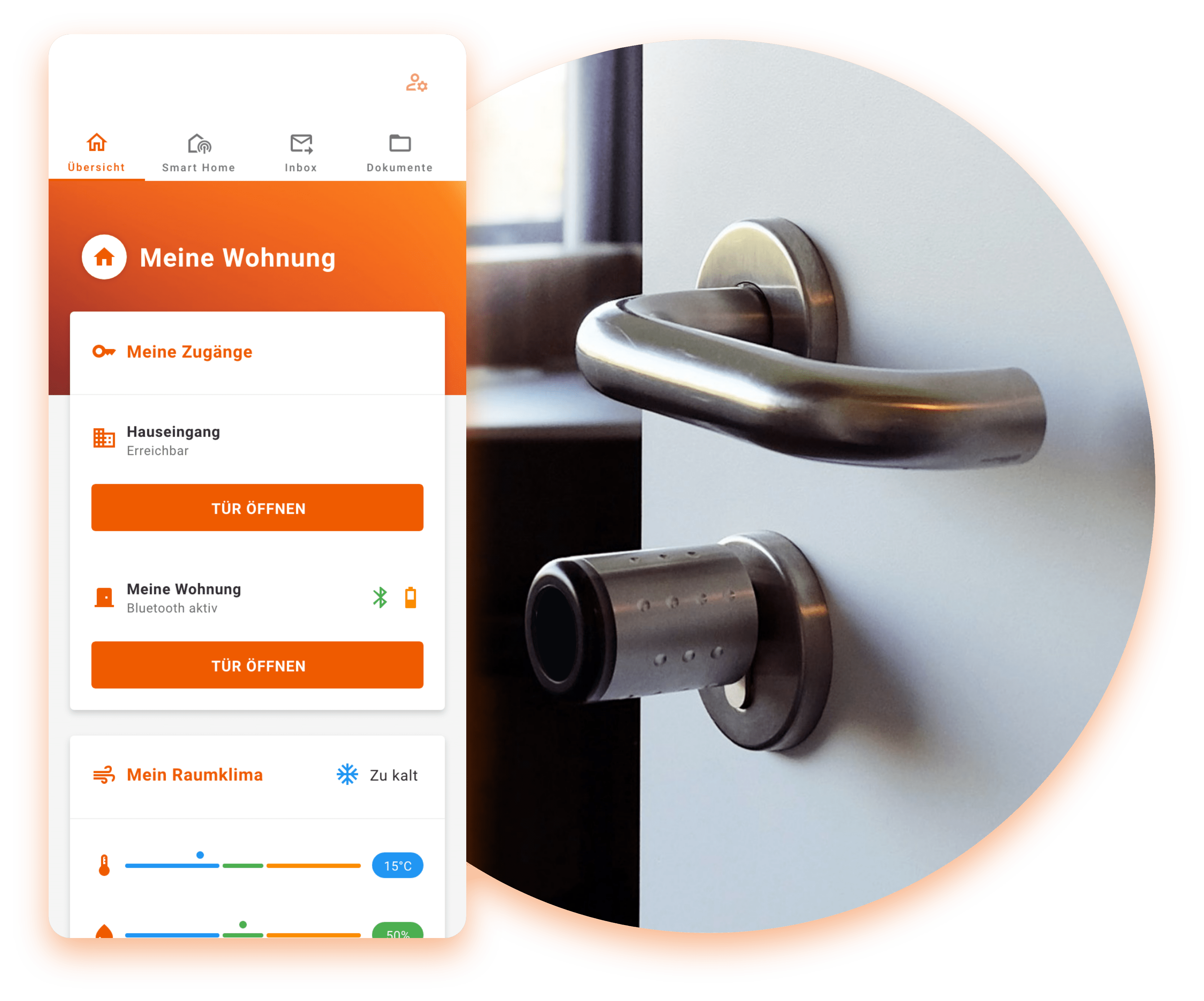

Smart Heating - using heating modes for efficient control
With smart thermostats and our new heating modes with artificial intelligence, you can adjust the heating to suit your individual needs.
Energy transparency -optimize your consumption with AI
With a dynamic tariff from the energy supplier of your choice, you can automatically charge your electric car when electricity is cheap and much more


Smart charging of the electric vehicle
Optimized charging of electric cars (over 300 models) with predefined rules, save electricity - from the comfort of your couch.

Take out your Smart Living subscription quickly and easily in the store. Be sure to fill in the relevant fields with your Home Control central unit (gateway) serial number and your devolo account e-mail address. After successfully completing the subscription, you will receive three emails from us:
- The order confirmation.
- An email to activate your customer account for subscription management.
- A confirmation that your subscription is active.
The confirmation email that you can now switch follows a little later. We will first check once whether all the necessary information is available and prepare the switch. Depending on how busy it is, this can take three to 14 working days, as only a limited number of users can be switched at any one time. Please don't let this put you off - you will be informed by email as soon as you can start the changeover.
In the meantime, you can use your Home Control system as before.
As soon as the preparation is complete, you will receive an email from devolo and us with a link to start the switch process.
Please note: This process is expected to take 60 minutes. You can then register independently with ROCKETHOME and simply add your Home Control center (gateway) in the Smart Home area. To do this, use the e-mail address that you currently use for your devolo account and set a secure password.
Please note: The login for the webshop is not also your account for the ROCKETHOME app. Please register again here.
Your supported devices will be available immediately after adding them.

- The order confirmation.
- An email to activate your customer account for subscription management.
- A confirmation that your subscription is active
The confirmation email that you can now switch follows a little later. We will first check once whether all the necessary information is available and prepare the switch. Depending on how busy it is, this can take three to 14 working days, as only a limited number of users can be switched at any one time. Please don't let this put you off - you will be informed by email as soon as you can start the switch.
In the meantime, you can continue to use your system as before. As soon as the preparation is complete, you will receive an e-mail from devolo with a link to start the switch process.
Please note: This process is expected to take 60 minutes. You can then register with ROCKETHOME independently and simply add your Home Control center (gateway) in the Smart Home area. To do this, use the e-mail address that you currently use for your devolo account and set a secure password.
Please note: The login for the webshop is not also your account for the ROCKETHOME app. Please register again here.
Your supported devices will be available immediately after adding them.

Please note: The login for the webshop is not also your account for the ROCKETHOME app. Please register again here. Your supported devices are directly available after adding them.
If there is a problem with the change, you will be notified by e-mail.
Please wait the full 60 minutes. Leave your Home Control center (gateway) plugged in during the entire process. You do not need to do anything. If, contrary to expectations, it is not possible to add the Home Control center (gateway) in the Smart Home app after one hour, please contact our support: Contact

Please note: The login for the webshop is not also your account for the ROCKETHOME app. Please register again here.
Set a secure password that you do not use anywhere.
You can also change your e-mail address later.


- Download the ROCKETHOME Smart Home app to your smartphone: Click here to go to the Apple App Store and here to go to the Google Play Store
- Register with ROCKETHOME using the email address you used for your devolo account
- As soon as you are logged in, you can add your home control center (gateway) in the "Smart System" section

- Have you completed the Smart Home subscription?
- Have you received a switch confirmation?
- Have you started the switch process?
- Did you wait at least 60 minutes?
If you can answer everything with "yes", please contact our support team: Contact

To the web app

With our switching service, you have hardly any effort and can switch to ROCKEHOME with just a few clicks. You don't need a new central unit and can simply continue to use most devices in the new system. Unfortunately, it is not possible for us to take over your scenes and rules.

To maintain full functionality and control over your smart home, we strongly recommend switching to ROCKETHOME. With us, we not only offer a reliable platform, but also exciting expansion options for your smart living experience. Switching is easy and allows you to continue enjoying your smart devices without interruption.
You also have the option of switching to another smart home provider with your devices and buying a new central unit. devolo unfortunately cannot guarantee that all devices will work properly there. A replacement service is also not offered.

The following devolo devices can still be used:
- Door and window contact MT2648
- Switch and metering socket MT2646
- Radiator thermostat MT2650
- Smoke detector MT2651
- Switch and metering socket MT2792
- Motion detector MT2647
- Humidity sensor MT2755
- Flush-mounted switch MT2759
- Flush-mounted shutter control MT2761
- Flush-mounted dimmer MT2760
- Fibaro switching and measuring socket
- Fibaro motion detector
- Fibaro smoke detector
- Fibaro water detector
Limited use:
- Room thermostat MT02649 - the "Measure room temperature" function is still supported
- Siren MT2758
You can find our entire whitelist here: To the ROCKETHOME whitelist
Please note that only the devices listed in the PDF will work in our app. Devices that are not on this list will not work in our system.

- Door and window contact MT2648
- Switching and measuring socket MT2646
- Radiator thermostat MT2650
- Smoke detector MT2651
- Switching and measuring socket MT2792
- Motion detector MT2647
- Humidity sensor MT2755
- Flush-mounted switch MT2759
- Flush-mounted shutter control MT2761
- Flush-mounted dimmer MT2760
- Fibaro switching and measuring socket
- Fibaro motion detector
- Fibaro smoke detector
- Fibaro water detector
Limited use:
- Room thermostat MT02649 - the "Measure room temperature" function is still supported
- Siren MT2758
You can find our entire whitelist here: To the ROCKETHOME whitelist


Here you will find all the options to personalize your smart home according to your wishes via the + symbol. Create individual scenes, configure heating modes or set automations.
Our user-friendly app allows you to control your smart home intuitively and make the settings you want. Let your system work automatically for you and experience the benefits of a customized smart living experience.

Various charging modes are available to you - from time-based charging to environmentally friendly "green charging" in conjunction with a PV system.
This wide range of functions allows you to customize your smart home and benefit from the latest technology.
Discover the new functions of ROCKETHOME now and expand your smart living experience!

With the pre-installed function, you can charge your electric car efficiently. Choose your vehicle from 300 models, log in via the manufacturer's cloud and use smart charging options. Find out more
We are constantly working to improve our offerings and introduce new innovations to make your everyday life even smarter and more environmentally friendly. Look forward to further exciting developments at ROCKETHOME.

Annual subscription - €99/year Term: 12 months Total price: €99 (one-off in advance)
Renewal: Automatically indefinite, can be canceled at any time with 1 month's notice.
2-year subscription - only €79/year Term: 24 months Total price: €158 (one-time in advance) Renewal: Automatically renewed indefinitely after 24 months, can be canceled monthly.
Payment: The subscription fee must be paid in advance. Payment is made directly when the subscription is taken out.
Cancellation: Ordinary termination is excluded during the initial term (12 or 24 months). After the minimum term has expired, the subscription can be canceled at any time with one month's notice.
Cancellation can be done conveniently by e-mail or via the customer account. Right of withdrawal: As a consumer, you have a statutory right of withdrawal of 14 days. If you want the service to start immediately, you must expressly agree that your right of withdrawal expires prematurely when the service starts.

Click here to go to the Apple App Store and Click here to go to the Google Play Store
In addition to the mobile app, you can also use our web app. You can access your account via the following link:
To the web app

If you have any problems, you can get help via our contact form at the bottom of this page. To the contact form


If you make use of this right, the money for the subscription will be refunded and the account will be blocked. However, you will no longer be able to use your system. It is also not possible to return to the old provider.




.png)